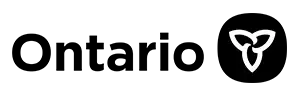Creating A Safer Online Community
In today’s digital age, the internet has become an integral part of our lives, offering countless opportunities for connection, learning, and convenience. This technological revolution has yet to bypass our senior population, with more and more older adults embracing the online world. However, as the number of seniors navigating the internet grows, so do the challenges and risks they face. This article explores the benefits and potential pitfalls of internet usage among seniors, providing valuable insights and practical tips to create a safer online environment for our aging community.
The Digital Revolution and Seniors
The surge in internet usage among seniors brings both opportunities and challenges. While the online world offers numerous benefits, such as connectivity and access to services, seniors are increasingly vulnerable to online scams and digital theft. Combating these threats requires a multifaceted and holistic approach, including education, tools, and community support.
Benefits of Internet Usage for Seniors
- Enhanced connectivity with family and friends
- Access to online health resources and telemedicine
- Opportunities for lifelong learning and skill development
- Convenient online shopping and bill payment
- Entertainment options, including streaming services and online games
Challenges Faced by Seniors Online
- Increased vulnerability to online scams and fraud
- Difficulty navigating complex websites and applications
- Privacy and security concerns
- Potential for social isolation if used excessively
- Cognitive challenges in distinguishing legitimate information from misinformation
Common Online Frauds Targeting Seniors
As technology advances, online fraud has become a growing concern for seniors. Scammers often target this demographic, exploiting their trust and lack of familiarity with digital platforms. Educating our aging community on online fraud prevention and providing them with the necessary tools to protect themselves are essential. Here are some of the most common online frauds targeting seniors:
- Phishing Scams: Scammers use fake emails or messages to steal personal information, pretending to be from reputable sources.
- Online Shopping Scams: Fraudulent websites or sellers trick seniors into paying for non-existent or low-quality products.
- Investment Scams: Scammers promise unusually high investment returns, only to disappear with the money.
- Romance Scams: Scammers build fake relationships, gaining a loved one’s trust and eventually asking for money.
- Tech Support Scams: Scammers claim to be tech experts, charging seniors for unnecessary services or gaining access to their devices or places of residence.
Protection and Education Tips
Providing seniors with practical tips and strategies is crucial to stay safe online. Here are some essential protection and education tips:
- Be cautious with emails and messages: Verify sender identities, and never click on suspicious links or attachments.
- Avoid giving personal information: Never share sensitive information online, such as Social Insurance Numbers or financial information.
- Stay informed: Stay up-to-date with online fraud trends and scams.
- Seek help: If you suspect fraud, report it to the relevant authorities and seek support from trusted sources.
- Use two-factor authentication: Add an extra layer of security to accounts by requiring a second form of identification.
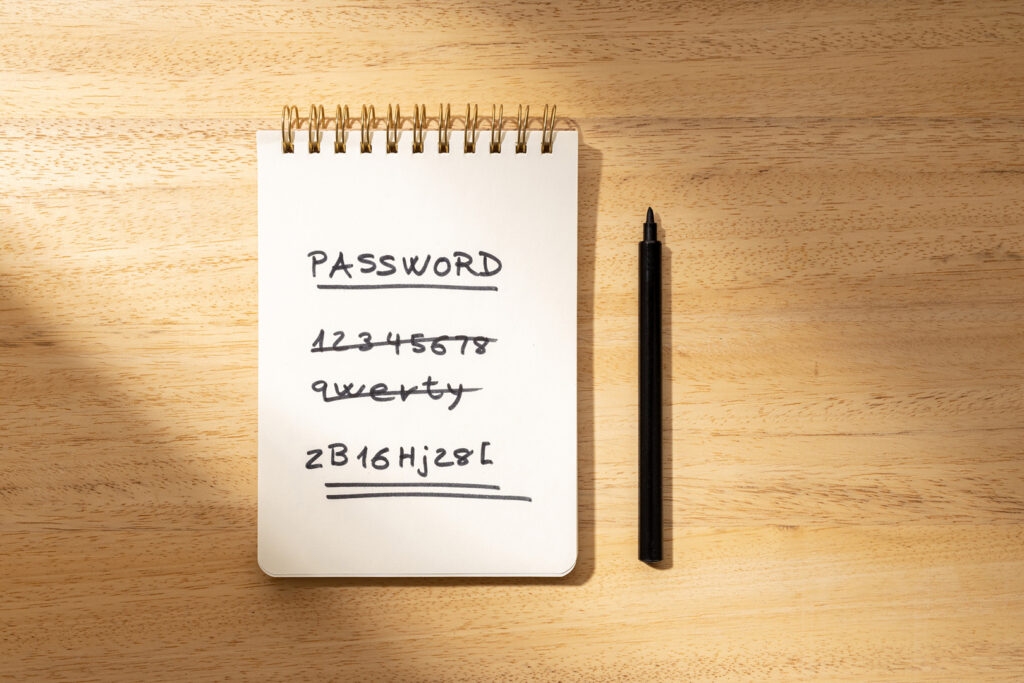
Expanding on Online Safety for Seniors
Creating Strong Passwords
One of the first lines of defence against online threats is having strong, unique passwords for all accounts. Here are some tips for creating and managing passwords:
- Use a combination of upper and lowercase letters, numbers, and symbols
- Make passwords at least 12 characters long
- Avoid using personal information like birthdates or family names
- Use a different password for each account
- Consider using a reputable password manager to store and generate passwords securely
Recognizing and Avoiding Social Engineering Tactics
Social engineering is a common tactic scammers use to manipulate people into divulging sensitive information. Seniors should be aware of these tactics:
- Urgency: Scammers often create a false sense of urgency to pressure victims into acting quickly
- Authority: They may pose as government officials or company executives to gain trust
- Scarcity: Claims of limited-time offers or exclusive deals are common tactics
- Familiarity: Scammers may pretend to know personal details to appear trustworthy
- Reciprocity: They might offer something for free, expecting something in return
Safe Social Media Usage
Social media platforms can be great for staying connected but also pose risks. Here are some tips for safe social media usage:
- Review and adjust privacy settings regularly
- Be cautious about accepting friend requests from unknown individuals
- Avoid oversharing personal information on public profiles
- Be wary of messages from friends that seem out of character or ask for money
- Think twice before clicking on links shared on social media platforms
Secure Online Shopping
Online shopping can be convenient for seniors, but it’s essential to follow these safety guidelines:
- Only shop on secure websites (look for “https” in the URL)
- Use credit cards instead of debit cards for online purchases
- Research unfamiliar retailers before making a purchase
- Be wary of deals that seem too good to be true
- Keep records of all online transactions
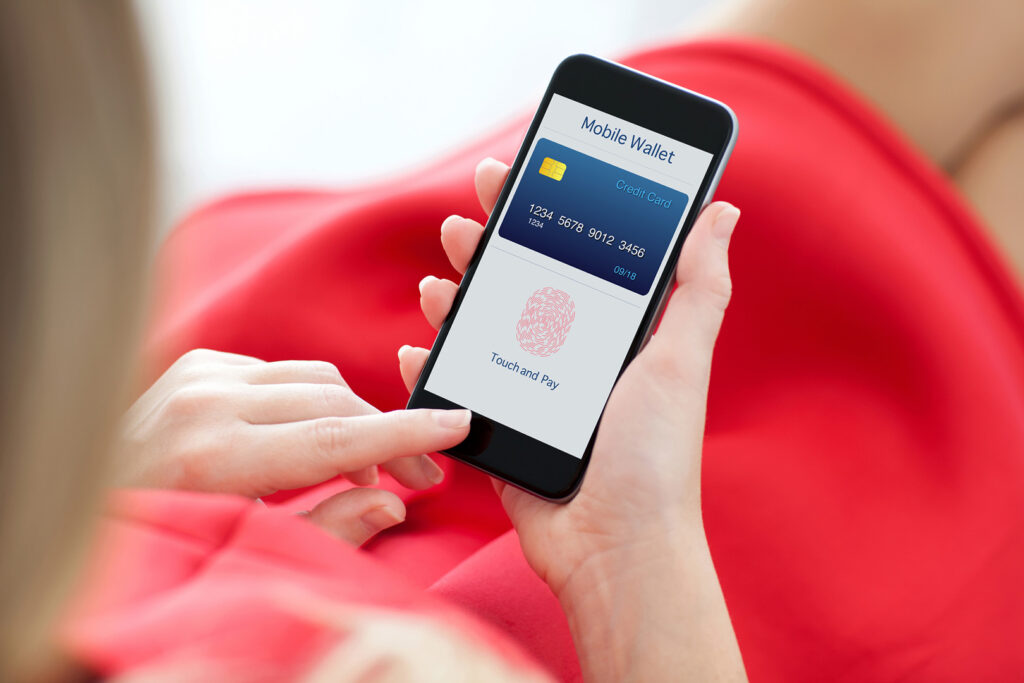
Protecting Personal Devices
Securing personal devices is needed for overall online safety. Seniors should:
- Keep operating systems and software up to date
- Install and maintain reputable antivirus software
- Use a firewall on home networks
- Avoid using public Wi-Fi for sensitive transactions
- Back up important data regularly
The Role of Caregivers in Online Safety
Caregivers play a key role in ensuring the online safety of seniors. Whether you are a family member, friend, or professional caregiver, here are some ways you can help:
- Educate yourself about online safety to better assist seniors
- Regularly discuss online experiences and potential risks with seniors
- Help set up and maintain security measures on devices
- Monitor accounts for suspicious activity (with the senior’s permission)
- Encourage open communication about online concerns or incidents
Even caregivers can use some help when supporting and caring for their elderly parent. Whether you are looking for safety tips for seniors, financial planning, retirement planning, technology for seniors, or any other resources and tips for seniors, our team can help.
Personalized Support: Enhancing Your Loved One’s Digital Journey
At Home Instead, Toronto East, our caregivers assist older people and their families with various services like personal care and companionship. We aim to provide as many resources as possible to aid caregivers like yourself and their loved ones with multiple tips for caring for seniors.
Empower your elderly mom or dad to get better information and expand their learning with the help of sound, informative sites. Are you worried you might lose patience in showing your parent how to use these sites? A trusted professional caregiver from Home Instead can help to keep your aging loved one engaged and continually learning.
Useful Websites for Seniors
Here are two helpful websites to help Mom and Dad keep from getting lost on the net by checking these sites for safety tips, financial planning ideas, healthy living, and, of course, humour:
- Just for You – Seniors: A list of resources from the Government of Canada to find information on abuse and self-neglect, medication, preventing falls, travel, etc.
- Health and Wellness Ontario:This website provides a Guide to Programs and Services for Seniors in Ontario, with provincial government information on managing your finances, staying healthy, finding places to live, and planning for the future. If your parent does not speak English, there are guides in many other languages.
Building Digital Literacy Among Seniors
Focusing on building digital literacy is essential to empower seniors in the digital world. Digital literacy involves teaching them how to use devices and navigate websites and helping them understand the broader implications of technology in their lives. Here are some strategies for building digital literacy among seniors:
- Start with the basics: Begin with fundamental skills like turning devices on and off, using a mouse or touchscreen, and navigating basic interfaces
- Focus on practical applications: Teach skills that have immediate relevance to seniors’ lives, such as video calling family members or accessing online health resources
- Provide hands-on learning opportunities: Offer workshops or one-on-one sessions where seniors can practice their skills in a supportive environment
- Use senior-friendly learning resources: Utilize large-print handouts, step-by-step guides, and video tutorials designed specifically for older learners
- Encourage peer-to-peer learning: Set up senior tech clubs or mentoring programs where tech-savvy seniors can help their peers
- Address fears and misconceptions: Take time to discuss and alleviate common fears about technology, such as privacy concerns or fear of making mistakes
- Emphasize the benefits: Regularly highlight how technology can enhance seniors’ lives, from staying connected with loved ones to accessing convenient services

Promoting Positive Online Experiences for Seniors
While it’s crucial to focus on safety, it’s equally important to promote positive online experiences that can enrich seniors’ lives. Here are some ways to encourage beneficial internet usage among seniors:
- Virtual social groups: Introduce seniors to online communities centred around their interests, such as book clubs or hobby groups
- Digital volunteering: Explore opportunities for seniors to contribute their skills and knowledge through online volunteering platforms
- Online learning: Encourage participation in free online courses or webinars on topics of interest
- Virtual travel experiences: Introduce seniors to virtual museum tours, concerts, or travel experiences that can broaden their horizons from the comfort of home
- Digital storytelling: Encourage seniors to share their life stories and experiences through blogs, social media, or digital scrapbooking
- Intergenerational connections: Facilitate online interactions between seniors and younger generations to promote mutual learning and understanding
- Health and wellness apps: Introduce seniors to apps that can help them track their health, practice mindfulness, or engage in gentle exercise routines
Creating a Safer, More Inclusive Online Community
Online fraud prevention requires a combination of education, awareness, and caution. By understanding the common scams targeting the aging community and following the protection tips outlined above, our loved ones can significantly reduce their risk of falling victim to online fraud. Let’s work together to safeguard our seniors and create a safer online community.
At Home Instead, Toronto East, we’re here to enhance the lives of aging adults and their families. We understand the challenges and opportunities of navigating the digital world for our seniors. Our dedicated caregivers are committed to supporting your loved ones in their online journey, ensuring they can enjoy the benefits of technology while staying safe and protected.
Remember, the internet can be an excellent tool for seniors to stay connected, informed, and engaged with the world around them. We can help our aging community thrive in the digital age with the proper support, education, and precautions. Together, we can create a safer, more inclusive online community for seniors, allowing them to embrace technology with confidence and peace of mind.